Travel and Expense
How to Capture Receipts with Your Mobile Phone
SAP Concur solutions make it easy for users to capture receipts and eliminate some of the manual data entry associated with business expenses. ExpenseIt is a receipt scanning feature on the SAP Concur mobile app that allows you to digitise receipts on the go – meaning you won’t have to keep track of all your paper receipts.
By digitising these receipts, expense entries will be created, categorised, itemised, and sent to Concur Expense for you. This automation decreases the time you spend on expense reports and increases your productivity.
To capture receipts, log into the SAP Concur mobile app, tap ExpenseIt, and take a photo of a receipt. ExprenseIt will then create a line item, selecting the expense category, matching credit card charges, and even itemising your complicated hotel bills for you.
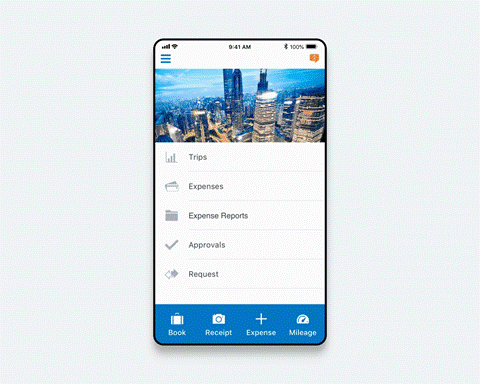
ExpenseIt is most helpful when you capture receipts as you spend. That’s why capturing a quality photo of your receipts is very important. Dark or blurry photos can be difficult to read so, remember to:
- · Make sure the camera lens on your mobile device is clean.
- · Make sure the camera is focused on the receipt.
- · Take photos in a portrait (vertical) orientation.
- · Take photos in a well-lit area. Otherwise, use the camera flash.
- · Avoid shadows across the receipt.
Be sure to double-check the expense for accuracy before submitting. If you want to capture multiple receipts, you can tap the Next Receipt button while capturing them in the app. You can also email receipts to Concur Expense by forwarding them to receipts@expenseit.com (if you use concursolutions.com) or receipts@eu.expenseit.com (if you use eu1.concursolutions.com) from a verified email address. You can find more information on why and how to verify an email address in this ExpenseIt FAQ.
Note that the ability to capture receipts on your mobile device is only available for users whose company has purchased access to the SAP Concur mobile app and ExpenseIt. If you’re not sure, ask your SAP Concur admin. To learn more about ExpenseIt, visit the ExpenseIt User Resources page.
