QuickBooks integration
Integrate expense and invoice data between QuickBooks and SAP Concur solutions in one click

Bring processes together and get more visibility into your spending
The QuickBooks integration lets you automate and streamline expense and AP processes. Simply connect your existing QuickBooks to our cloud-based platform and get easy access to expenses, employee data, customer lists, and more.
- Automate processes and save hours on data entry
- Gain visibility into all AP data without sorting through piles of paper
- Synchronise business purpose, merchant, and client across systems
- Access data via desktop or mobile

Integrate QuickBooks with expense and invoice today
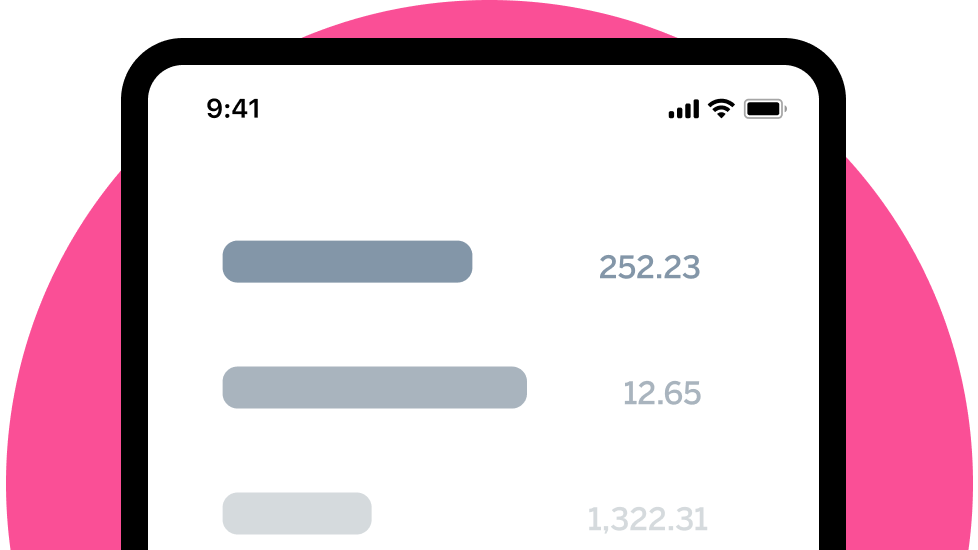
The QuickBooks integration helps streamline the expense process by easily importing expense categories, employee data, customers, classes, and jobs — saving hours of manual data entry so you can focus your efforts on what matters most in your business.
Learn about Concur Expense
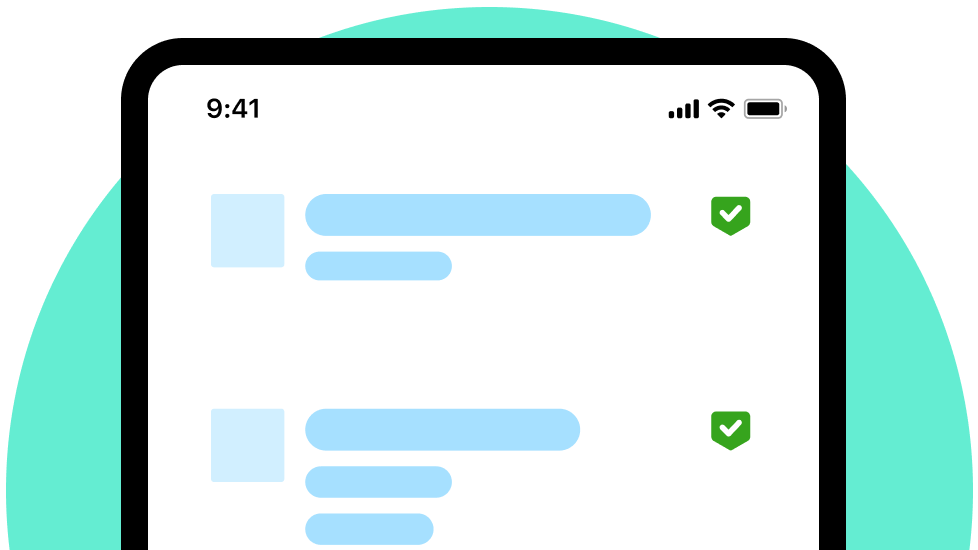
Connecting QuickBooks to Concur Invoice is easy. Simply click “Send to QuickBooks.” Once your information is connected, you can get a big-picture view of financial data, better manage cash flow, and have more accuracy in your accounting.
Learn about Concur Invoice
Here are some of the many integrations you can connect to your existing systems
Bring your QuickBooks and SAP Concur solutions together today
Contact sales
To learn more about SAP Concur and hear from a representative, please complete the form.



